Free EX447 Exam Questions - RedHat EX447 Exam
Red Hat Certified Specialist in Advanced Automation: Ansible Best Practices Exam
Total Questions: 26RedHat EX447 Exam - Prepare from Latest, Not Redundant Questions!
Many candidates desire to prepare their RedHat EX447 exam with the help of only updated and relevant study material. But during their research, they usually waste most of their valuable time with information that is either not relevant or outdated. Study4Exam has a fantastic team of subject-matter experts that make sure you always get the most up-to-date preparatory material. Whenever there is a change in the syllabus of the Red Hat Certified Specialist in Advanced Automation: Ansible Best Practices Exam , our team of experts updates EX447 questions and eliminates outdated questions. In this way, we save you money and time.
RedHat EX447 Exam Sample Questions:
Using the Simulation Program, perform the following tasks:
Static Inventories Task:
1. Add a new group to your default ansible host file. call the group [ec2]
2. Add a new host to the new group you created.
3. Add a variable to a new host entry in the /etc/ansible/hosts file. Add the following. localhost http_port=80 maxRequestsPerChild=808
4. Check to see if maxRequestsPerChild is pulled out with an ad-hoc command.
5. Create a local host file and put a target group and then a host into it. Then ping it with an ad-hoc command.
Using the Simulation Program, perform the following tasks:
Ad-Hoc Ansible Commands (Number Two) Task:
1. Use the ad-hoc command to make sure php is installed.
2. Use the ad-hoc command to make sure that php is installed and is the latest version.
3. Use the ad-hoc command to make sure that httpd is installed.
4. Use the ad-hoc command to remove httpd from the servers.
Using the Simulation Program, perform the following tasks:
1. Use an ansible ad-hoc command, check the connectivity of your servers.
2. Use an ad-hoc ansible command, find the free space of your servers.
3. Use an ad-hoc ansible command, find out the memory usage of your servers.
4. Do an ls -l on the targets /var/log/messages file.
5. Tail the contents of the targets /var/log/messages file.
Create a role called sample-apache and store it in /home/bob/ansible/roles. The role should
satisfy the following requirements:
*In the role, install and enable httpd. Also enable the firewall to allow http. Also run the template
*index.html.j2 and make sure this runs Create a template index.html.j2 that displays "Welcome to the server HOSTNAME"
In a play called apache.yml in /home/bob/ansible/ run the sample-apache role.
Create a playbook /home/bob/ansible/timesync.yml that runs on hosts in the webservers host group and does the following:
* Uses the timesync RHEL system role.
* Sets the ntp server to 0.uk.pool.ntp.org
* Sets the timezone to UTC
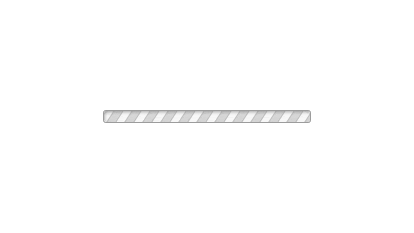


Currently there are no comments in this discussion, be the first to comment!