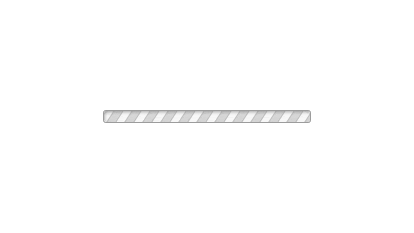Free MS-740 Exam Questions - Microsoft MS-740 Exam
Troubleshooting Microsoft Teams
Total Questions: 121Microsoft MS-740 Exam - Prepare from Latest, Not Redundant Questions!
Many candidates desire to prepare their Microsoft MS-740 exam with the help of only updated and relevant study material. But during their research, they usually waste most of their valuable time with information that is either not relevant or outdated. Study4Exam has a fantastic team of subject-matter experts that make sure you always get the most up-to-date preparatory material. Whenever there is a change in the syllabus of the Troubleshooting Microsoft Teams exam, our team of experts updates MS-740 questions and eliminates outdated questions. In this way, we save you money and time.
Microsoft MS-740 Exam Sample Questions:
A college has an Office 365 for Education verified tenant. Instructors create assignments for students.
A guest user reports they are unable to access an assignment that was shared with them in Microsoft Teams. You investigate the Fiddler logs and observe the following client error status response code:
401 Unauthorized
You need to determine the root cause for the issue. What is the root cause?
Users from a company are collaborating with guests from other tenants.
The company's users report that they are unable to send messages to guest accounts.
You need to resolve the issue.
What should you do?
A guest user cannot chat in a team to which they are invited. You launch the Teams admin center. You need to resolve the issue. What should you do?
Contoso uses Microsoft Teams. Contoso implements Active Directory Federation Services (ADFS). Employees receive the following error message when signing in from the internal network: "error code -- 4c7''.
You need to resolve the issue. What should you do?
A company uses Microsoft Teams.
Users from a private channel named PrivateChannell report that guest users have access to the private channel message thread.
You need to ensure that guest users have access to the files in PrivateChannell, but no access to the message thread.
Which two actions should you perform? Each correct answer presents part of the solution,
NOTE: Each correct selection is worth one point.