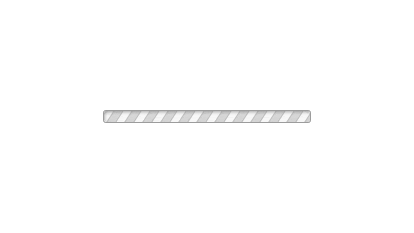Free CKS Exam Questions - Linux Foundation CKS Exam
Certified Kubernetes Security Specialist
Total Questions: 48Linux Foundation CKS Exam - Prepare from Latest, Not Redundant Questions!
Many candidates desire to prepare their Linux Foundation CKS exam with the help of only updated and relevant study material. But during their research, they usually waste most of their valuable time with information that is either not relevant or outdated. Study4Exam has a fantastic team of subject-matter experts that make sure you always get the most up-to-date preparatory material. Whenever there is a change in the syllabus of the Certified Kubernetes Security Specialist exam, our team of experts updates CKS questions and eliminates outdated questions. In this way, we save you money and time.
Linux Foundation CKS Exam Sample Questions:
Cluster:scanner Master node:controlplane Worker node:worker1
You can switch the cluster/configuration context using the following command:
[desk@cli] $kubectl config use-context scanner
Given: You may use Trivy's documentation.
Task: Use the Trivy open-source container scanner to detect images with severe vulnerabilities used by Pods in the namespacenato.
Look for images withHighorCriticalseverity vulnerabilities and delete the Pods that use those images. Trivy is pre-installed on the cluster's master node. Use cluster's master node to use Trivy.
Cluster: dev
Master node:master1 Worker node:worker1
You can switch the cluster/configuration context using the following command: [desk@cli] $kubectl config use-context dev
Task: Retrieve the content of the existing secret namedadamin thesafenamespace.
Store the username field in a file names/home/cert-masters/username.txt, and the password field in a file named/home/cert-masters/password.txt.
1. You must create both files; they don't exist yet. 2. Do not use/modify the created files in the following steps, create new temporary files if needed.
Create a new secret namesnewsecretin thesafenamespace, with the following content: Username:dbadmin Password:moresecurepas
Finally, create a new Pod that has access to the secretnewsecretvia a volume:
Namespace: safe
Pod name: mysecret-pod
Container name: db-container
Image: redis
Volume name: secret-vol
Mount path: /etc/mysecret
You must complete this task on the following cluster/nodes: Cluster:trace Master node:master Worker node:worker1 You can switch the cluster/configuration context using the following command: [desk@cli] $kubectl config use-context trace Given: You may use Sysdig or Falco documentation. Task: Use detection tools to detect anomalies like processes spawning and executing something weird frequently in the single container belonging to Podtomcat. Two tools are available to use: 1. falco 2. sysdig Tools are pre-installed on the worker1 node only. Analyse the container's behaviour for at least 40 seconds, using filters that detect newly spawning and executing processes. Store an incident file at/home/cert_masters/report, in the following format: [timestamp],[uid],[processName] Note:Make sure to store incident file on the cluster's worker node, don't move it to master node.
You can switch the cluster/configuration context using the following command: [desk@cli] $kubectl config use-context qa Context: A pod fails to run because of an incorrectly specified ServiceAccount Task: Create a new service account named backend-qa in an existing namespace qa, which must not have access to any secret. Edit the frontend pod yaml to use backend-qa service account Note:You can find the frontend pod yaml at /home/cert_masters/frontend-pod.yaml
Context
AppArmor is enabled on the cluster's worker node. An AppArmor profile is prepared, but not enforced yet.
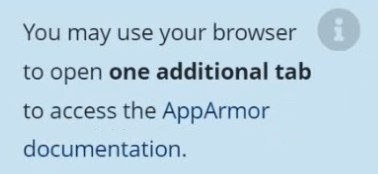
Task
On the cluster's worker node, enforce the prepared AppArmor profile located at /etc/apparmor.d/nginx_apparmor.
Edit the prepared manifest file located at /home/candidate/KSSH00401/nginx-pod.yaml to apply the AppArmor profile.
Finally, apply the manifest file and create the Pod specified in it.