Free Apple-Device-Support Exam Questions - Apple Apple-Device-Support Exam
Apple Device Support Exam (SUP-2025)
Total Questions: 216Apple-Device-Support Exam - Prepare from Latest, Not Redundant Questions!
Many candidates desire to prepare their Apple-Device-Support exam with the help of only updated and relevant study material. But during their research, they usually waste most of their valuable time with information that is either not relevant or outdated. Study4Exam has a fantastic team of subject-matter experts that make sure you always get the most up-to-date preparatory material. Whenever there is a change in the syllabus of the Apple Device Support Exam (SUP-2025) exam, our team of experts updates Apple-Device-Support questions and eliminates outdated questions. In this way, we save you money and time.
Apple Apple-Device-Support Exam Sample Questions:
Select three responses.
Which three steps should you take if your iPad stops responding to your keyboard or trackpad that's connected with the Smart Connector?
Use this image to answer the question.
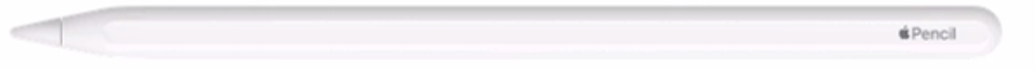
Which iPad model is compatible with Apple Pencil (2nd generation)?
A)

B)

C)

D)

Scenario
You were asked to prepare to upgrade your organization's entire iPhone inventory to iOS 17. Your current inventory includes these devices:
* iPhone SE (2nd generation)
* iPhoneX
* iPhone SE (3rd generation)
* iPhone 6s
* iPhone 7
* iPhone 8
Select two responses.
Which two iPhone models should you replace to prepare for the iOS 17 upgrade?
Scenario
You're trying to connect a podcasting microphone to your MacBook Air. You're using the Apple USB-C Digital AV Multiport Adapter connected to a standard USB A to B cable that connects to the microphone. You open Sound in System Settings and click the input tab. but the microphone doesn't appear in the sound input device list.
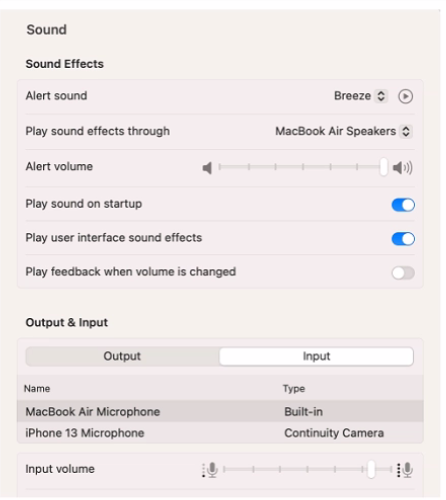
What should you use to verify that your Mac has successfully connected to the microphone?
How should you force your Mac to reinitialize a peripheral device's connection and reload any peripheral-specific drivers?
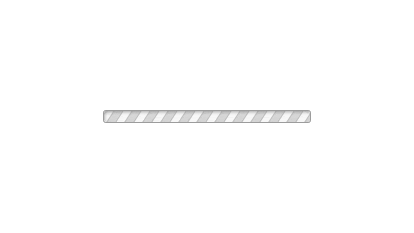


Currently there are no comments in this discussion, be the first to comment!